• 2 min read
MUST HAVE Visual Studio Code Extensions for Symfony projects
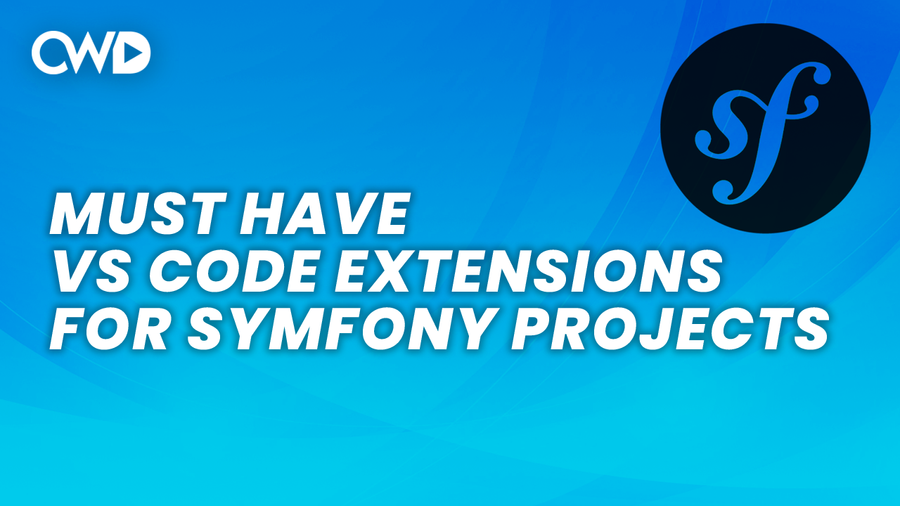
Once you want to work with a framework such as Symfony, you need to make sure that you’re setting up your code editor in the right way. This tutorial will show you which extensions are essential when setting up Visual Studio Code.
Quick note; when you want to install an extension, you need to access the extensions market, this can be done in the left sidebar of Visual Studio Code, where you need to click on the 4 squares.
1. PHP Intelephense
2. PHPDoc Comment
3. PHP Namespace Resolver
4. Symfony code snippets
5. Symfony for VSCode
6. Symfony Snippets
7. Twig
8. Twig Language 2
9. HTML CSS Support
10. Twig
11. JavaScript (ES6) code snippets
12. Community Material Theme (Extra)
If you think that an important extension is missing from this list, feel free to send me an email at info@darynazar.com so I can add it to the list.
Conclusion 🚀
I hope that this article made your Symfony experience in Visual Studio Code a lot more comfortable.
If you did enjoy reading this post and you want me to create an article on a topic you like, please send an email to info@darynazar.com.
